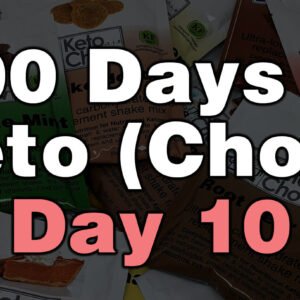One of my main New Year resolutions is not to eat anything until AFTER I have it entered into a tracking app.
In the past I’ve used MyFitnessPal (hereafter referred to as MFP) – it works fine, has pretty good social sharing so friends can see what you want them to see; and they have a massive user-contributed database of foods. The website and app are free (though they hit you up pretty hard to buy the premium membership). It’s kinda like the wild west so far as their food database is concerned, though: anybody can add any food with any information. If you look in MFP for “Keto Chow” you’ll find several dozen entries, some that I made =) MFP does have some serious shortcomings though. First and largest is that user-contributed database, it has a lot of good stuff in there but it also has a lot of junk: entries with incorrect or incomplete information, duplicates, and more, including linking barcodes to incorrect products. Sure there’s an entry for food X, but you have to verify the information – it’s about the same as entering it yourself anyway, advantage lost. MFP also doesn’t know how to track net carbs, only total carbohydrates (including fiber). There is a Chrome browser script that you can use to add net carbs to MFP but it doesn’t work with mobile and is a bit of a hack.
By comparison, there’s Cron-O-Meter (hereafter referred to as CM) – free via browser, paid as an app with barcode scanning. The biggest difference with CM is the food database is curated – it only has validated, correct entries. It also has a lot more detailed information. You can add your own foods and recipes that combine foods together – if you buy the “gold” membership you can share foods and recipes with friends. CM also added a Ketogenic Diet mode back in March 2016 (I even posted to /r/keto about it =) – it’ll help you track net carbs and other nutrients. Set your macronutrient targets and go! I recommend CM over MFP for these two features alone. The problem becomes: How do you get custom foods into CM? I have the process for getting Keto Chow officially added to the database going but that could take years! The solution is to add it yourself with some handy information I’ll give you.
To start off, you’re going to want to add an entry for just the 50g of Keto Chow powder. You can refer to the entry I created for Keto Chow 1.9 Rich Chocolate. If you add new food, there’s a gear icon on the far right that you can import a JSON file with the nutritional information so you don’t have to type it all.
UPDATE: The developer of Cron-O-Meter contacted me and said I should just submit all the flavors for publication in the general database. I had previously tried that but nothing ever happened. About 15 minutes after I submitted them they were approved and ready to use. So you can now simply search for “Keto Chow” in Cron-o-Meter! END UPDATE.
I was excited to find an entry already in CM for “Darigold, Whipping Cream, Heavy Classic 40%” which is the stuff I get from Costco in 2-quart packages. BUT the entry was missing a key element: the 0.48g of carbs per serving I know are in there. The solution was to find the USDA entry for “Cream, fluid, heavy whipping” and edit a copy with the specific values on the Darigold label (since the Darigold has more calories and fat at 40% fat instead of the standard 36%).
OK, so you have an entry for the powder and the heavy cream. You can enter the powder and cream separately every day (tedious) or you can bundle the heavy cream into a “recipe” with the powder. I created a recipe that includes the powder, heavy cream and MCT oil (since I use MCT oil, I’ve been at this 2 years =). Now every time I want to add Rich Chocolate Keto Chow the way I like to mix it up, I just add 1 full recipe of “Keto Chow 1.9 Rich Chocolate plus 50ml heavy cream and MCT”. What about Chocolate Peanut Butter? Since it’s my #1 favorite flavor of all time you gotta know I have a recipe for that too! I made a custom food entry for “Peanut Flour Light Roast 28%“. I cloned the Rich Chocolate recipe and added 10g of the peanut flour to give me “Keto Chow 1.9 Peanut Butter plus 50ml heavy cream and MCT”. In case you’re curious, here are the entries for KC2.0 Chocolate+heavy cream and MCT and the corresponding KC2.0 Chocolate Peanut Butter. Finally, make sure you are getting your Ω-3 fatty acids – here’s an entry for the new Keto Chow Fish Oil pills .
One thing to note about CM: If you edit a food entry you created, the change will propagate back to previous days. This is handy for fixing an error you discovered but sucks for revisions. The solution is to edit a copy of the food, then “retire” the outdated one. The existing entries will remain unchanged and the old food will not show up as a suggested entry when you add food to your diary.
Here are my entries for yesterday (January 2, 2017):

The target values were derived from the Keto Macro Calculator coupled with some details I got from my DEXA scan last year.