The first time you visit the Keto Chow site using a browser that supports notifications, you’ll get a prompt to allow notifications. Looks like this in Firefox:
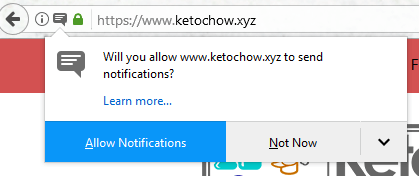
And it looks like this in Chrome:
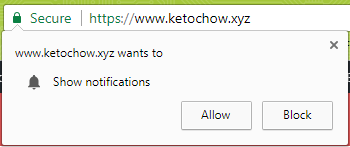
The Notifications in Chrome look like this. They’ll show up whenever a new blog post goes up on the site:
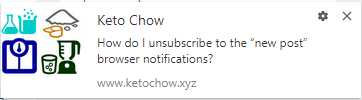
If you want to stop them, it’s super easy and you can do it in several ways. In Chrome, you can click on the little gear that’s right by the close button on the notification. That’ll take you to chrome://settings/ where you can remove or block notifications from specific sites:
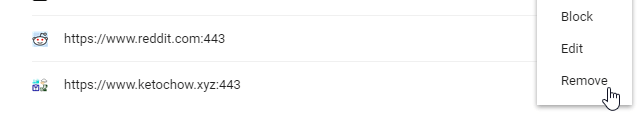
You can also click on the “Secure” lock immediately to the left of the address bar, and remove notifications for the specific site you’re on:
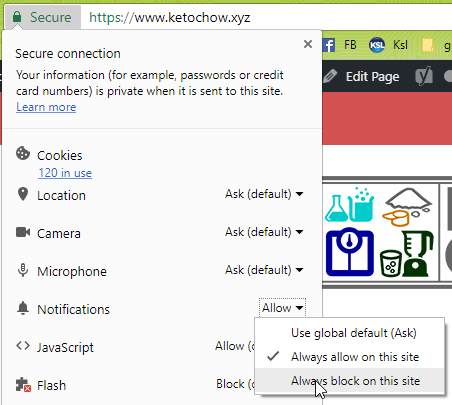
The instructions for Chrome on mobile devices has you doing the same things.
To remove notifications for a site in Firefox just follow these instructions, or just click the gear icon on a notification and turn them off:
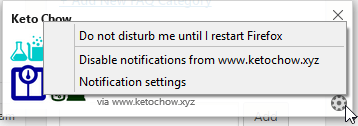
And here are the instructions for Safari.

















